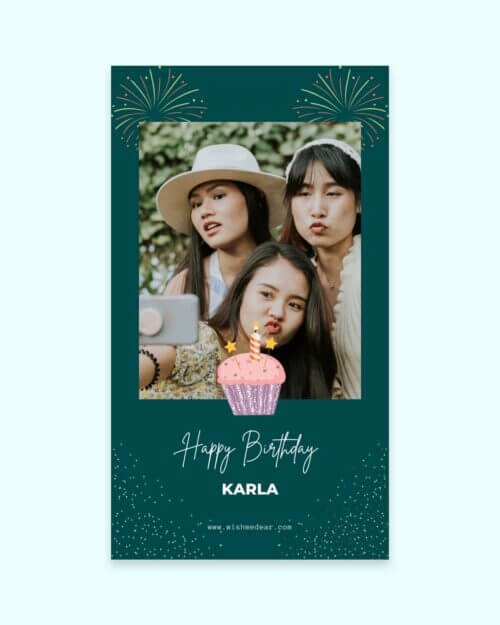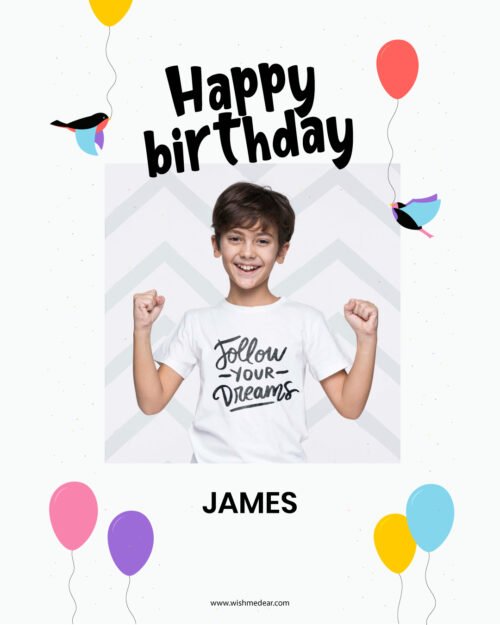Happy Birthday eCards
12 design, text with photo, english
- girlfriend
- boyfriend
- kids
- him
- her
- family
Birthday cards with name
13 design, only text, english
- girlfriend
- boyfriend
- friends
- kids
- him
- her
- family
Birthday story maker
9 design, text with photo, english
- friends
- kids
- him
- her
- family
Birthday cards with photo
15 design, text with photo, english
- girlfriend
- boyfriend
- kids
- him
- her
- family
It’s time to make a birthday celebrant feel extra special.
We are very excited to introduce you to our very unique birthday card creator! Create a birthday card by adding a photo and name with our easy to use birthday card creator! A birthday card is a great way to say “Happy Birthday!” to your friends and loved ones. You can express your feelings and creativity by giving them a unique birthday card. The best thing about WishMeDear Birthday card creator you can customize a whole collection of birthday card templates in one click. You don’t need waste your time to create multiple designs or try and out.
How to create happy birthday cards?
Let’s take a quick look at the steps that you will have to follow in order to create happy birthday card with the help of WishMeDear.
1. Pick a collection of templates.
WishMeDear will provide you with lots of pre-designed templates. There is an excellent variation in between these templates. All you have to do is to go through the list of collections and then pick the best one out of them to customize.
2. Add a photo with name
After picking the appropriate collection of templates, you just need to add the name or relation and a photo of the birthday person, whom you are going to wish.
3. Choose best birthday card design and download
Then WishMeDear birthday card creator will create many personalised birthday card designs. Pick the best one and download it or you can copy birthday card URL. You can either email this card or send to the person who is celebrating birthday via social media networks. It will be one of the best methods available for you to make that person feel special.